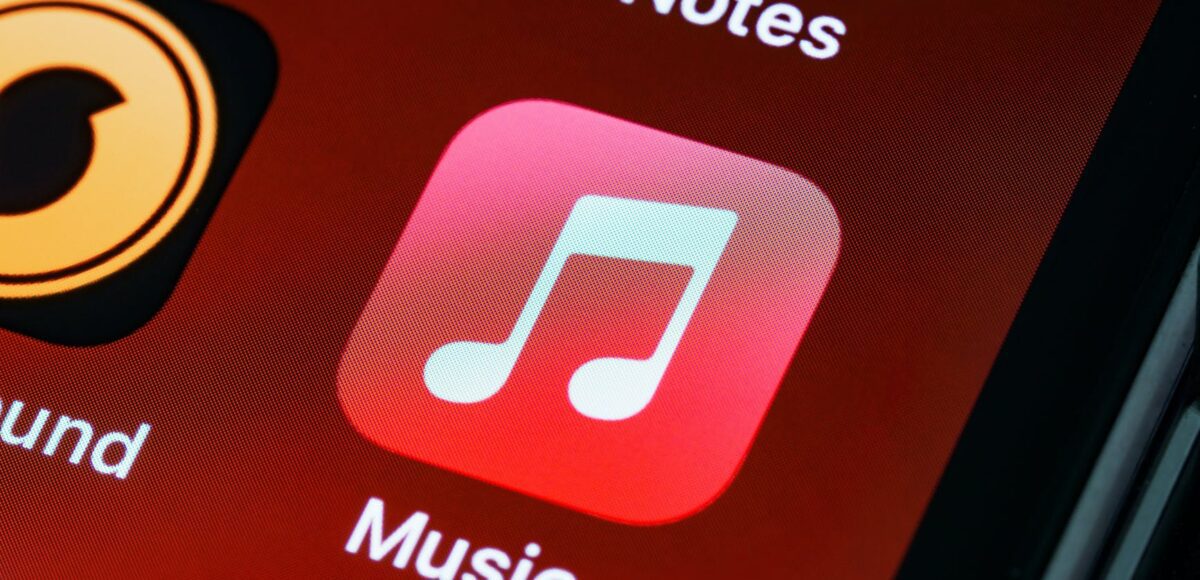Apple Music is one of the top music-streaming apps available, and at the end of each year, it offers users the Apple Music Replay experience, which displays your listening history of the past 12 months. This feature is a great way to reflect on your music taste and discover new artists and songs that you may have missed throughout the year.
Do you ever wonder what songs, artists, and albums you listened to the most throughout the year? Do you want to see how your musical tastes and preferences evolved over time? Do you wish you could share your musical highlights with your friends and followers? If you answered yes to any of these questions, then you might be interested in Apple Music Replay, a feature that lets you relive the music that defined your year.
What is Apple Music Replay?
Apple Music Replay is a feature that gives you insights into the music that you listen to throughout the year. It also creates a playlist with your top songs of the year, and one for every year that you have been subscribed to Apple Music. You can access Apple Music Replay on the web at replay.music.apple.com or in the Apple Music app on your iPhone, iPad, Mac, or Android device.
How does Apple Music Replay work?
Apple Music Replay calculates your top songs, albums, artists, playlists, genres, and stations using your listening history in Apple Music. It takes into account the number of plays and the amount of time that you spend listening to each song, artist, album, playlist, genre, and station. It also updates weekly, so you can see how your music evolves throughout the year.
How to use Apple Music Replay?
To use Apple Music Replay, you need to have an Apple Music subscription and sign in with the same Apple ID that you use with your subscription. Then, you can follow these steps:
- Go to replay.music.apple.com on your web browser or open the Apple Music app and go to Listen Now.
- Scroll down to Replay: Your Top Songs by Year and tap or click Get Started.
- From here, you can see your personalized listening insights, such as your top songs, artists, albums, genres, playlists, and stations of the year, along with play counts and the time that you have spent listening to them.
- You can also play your year-end highlight reel, which is an audio and visual recap of the music that you listened to the most.
- You can also share your listening insights and your Replay playlist with your friends and followers on social media, such as Instagram, Facebook, or Twitter. Just tap or click the Share button and choose your preferred platform.
What are the benefits of Apple Music Replay?
Apple Music Replay is a great way to discover new music, rediscover old favorites, and celebrate your musical journey. You can use it to:
- Reflect on your musical tastes and preferences and see how they change over time.
- Discover new songs, artists, albums, genres, playlists, and stations that you might have missed or forgotten.
- Celebrate your musical achievements and milestones, such as the number of songs, artists, albums, genres, playlists, and stations that you listened to, the play counts, and the time that you spent listening to them.
- Share your musical highlights with your friends and followers and see what they listened to as well.
- Enjoy a personalized and curated musical experience that is tailored to your liking.
Apple Music Replay is a feature that is exclusive to Apple Music subscribers and is designed to protect your privacy and enable you to choose what you share. You can learn more about Apple Music Replay and how to get it at support.apple.com. You can also check out the year-end charts of 2022, showing the top songs, artists, genres, and more in different languages and regions at apple.com. Apple Music Replay is a fun and easy way to relive your year in music and discover new music along the way. Try it out today and see what music defined your year.